One element that often goes unnoticed but holds significant power in search rankings and user readability is the slug. If you’ve ever published a blog, uploaded a product to an online store, or created a page on a website, you’ve likely encountered slugs without realizing their importance.
A slug is the part of a URL that comes after the domain name. For instance, in the link https://yourdomain.com/seo-basics-for-beginners, the portion seo-basics-for-beginners is the slug. Clean, readable, and optimized slugs help search engines and users understand the content of a page. That’s where a text to slug generator online comes into play.
Let’s explore everything you need to know about slugs, their SEO value, and how tools like the one at DownloadDaisy make your life easier.
What Is a Slug?
A slug is a simplified version of a page title or phrase used in URLs. It typically removes unnecessary words, converts all letters to lowercase, replaces spaces with hyphens, and eliminates special characters. The goal is to make the URL more readable for both humans and search engines.
For example:
Title: “Top 10 Tools for Content Writers in 2025”
Slug: top-10-tools-for-content-writers-in-2025
Notice how the slug becomes a direct, concise representation of the page content.
What Is a Text to Slug Generator?
A text to slug generator is an online utility that converts any piece of text into a clean, URL-ready slug. These tools simplify your content creation process by instantly generating SEO-friendly slugs for use in blogs, websites, or digital campaigns.
How it works:
- Input: You enter a phrase or sentence (e.g., blog title or product name).
- Processing: The tool automatically:
- Converts all characters to lowercase
- Replaces spaces with hyphens
- Removes special characters and punctuation
- Handles accented characters by converting them to ASCII equivalents
- Output: You receive a clean, URL-safe string called a slug.
This is especially useful for bloggers, developers, marketers, and CMS users.
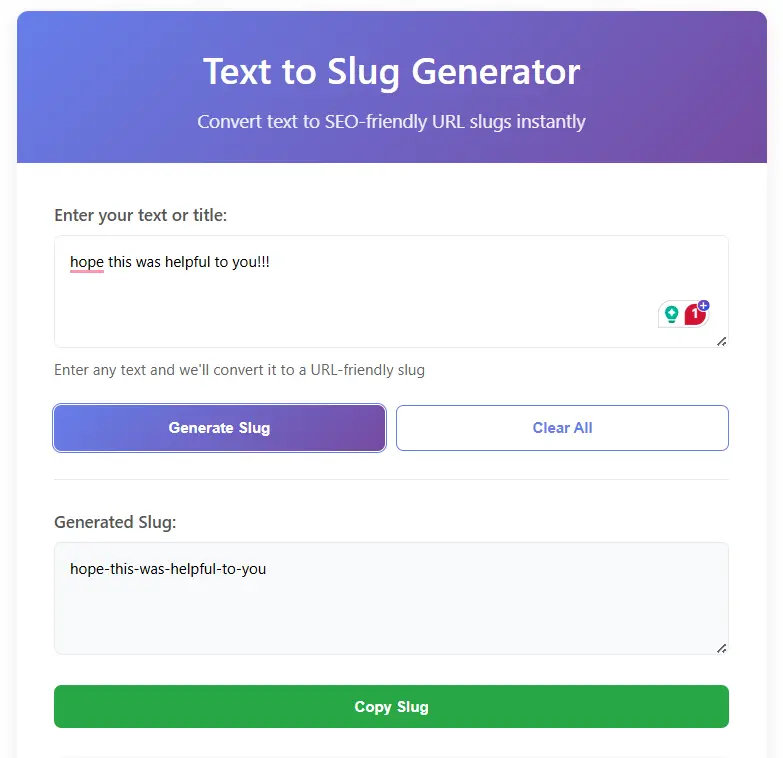
Features of a Reliable Online Slug Generator
Not all slug generators are created equal. The best tools are simple, fast, and effective. Here are the core features you should look for—most of which are included in DownloadDaisy’s Text to Slug Generator tool:
1. Real-Time Text to Slug Conversion
As you type or paste text, the tool instantly converts it to a slug. There’s no need to click extra buttons or reload the page.
2. Special Character Handling
A good slug generator removes or intelligently transliterates non-ASCII characters (like é or ñ) to standard letters (e, n) so your URLs stay safe and readable.
3. Lowercase Conversion
All output is in lowercase to ensure consistency and compliance with standard URL practices.
4. Hyphen Replacement
Spaces are replaced with hyphens for better readability and compatibility with browsers and SEO guidelines.
5. No Registration Required
A quality slug generator should be free, easy to access, and require no login or user data collection. DownloadDaisy’s tool checks all these boxes.
Why Are Slugs Important for SEO?
Many people underestimate the role slugs play in website ranking and user behavior. But in reality, slugs affect SEO in several ways:
Readability
Search engines prefer URLs that are easy to read and understand. A slug like best-seo-tips-2025 is far more effective than article?id=4729.
Keyword Relevance
When your slug includes the main keyword of your content, it reinforces SEO signals. For example, if your blog is titled “Free WordPress SEO Checklist,” a slug like wordpress-seo-checklist strengthens relevance.
Click-Through Rate (CTR)
Clean slugs improve CTR on Google. Users are more likely to click on URLs they understand. Messy slugs create confusion and may reduce trust.
URL Sharing
Short, well-formatted slugs look better when shared on social media, emails, and forums. They also reduce the chance of link-breaking in emails.
Example Use Case: How the Tool Works in Practice
Let’s say you are writing a blog titled:
Input Title:
“10 Ways to Improve Your Website Speed for Better SEO”
When you paste this into the text to slug generator, the output will be:
Slug Output:10-ways-to-improve-your-website-speed-for-better-seo
This format is clean, keyword-rich, and perfect for a URL.
Benefits of Using a Text to Slug Generator Online
Here’s why a tool like this is a must-have for anyone who publishes content regularly:
- Saves time formatting slugs manually
- Reduces errors or inconsistencies in URL formatting
- Maintains consistency across a website or blog
- Helps non-technical users implement SEO best practices easily
- Improves the overall structure of your website
Typical Use Cases for a Slug Generator
Here’s how different types of users can benefit from this tool:
Bloggers
When writing blog posts, generating clean slugs helps maintain consistent URL formatting and boosts SEO.
CMS Users
Platforms like WordPress, Ghost, or Blogger allow custom slug editing. You can use the generated slug directly when creating or editing posts.
Developers
In dynamic websites or CMS platforms, developers can use slug generators to create programmatically clean URLs for new content.
Digital Marketers
Creating branded, readable, and trackable URLs for email campaigns or landing pages becomes easier with a slug generator.
Tips for Writing Better Slugs
Even with a tool, it helps to follow some best practices:
- Use your primary keyword in the slug
- Remove unnecessary filler words like “a”, “the”, “with”, “in”
- Keep it under 50–60 characters if possible
- Avoid using dates unless required
- Don’t repeat the same word multiple times
For example:
Instead of:how-to-write-a-blog-post-with-the-best-seo-tips-in-2025
Use:blog-post-seo-tips-2025
Shorter, cleaner, and focused.
DownloadDaisy’s Text to Slug Generator: What Sets It Apart?
Unlike many online tools that clutter the screen with ads or ask for registration, DownloadDaisy’s Text to Slug Generator Online focuses entirely on speed and simplicity.
Key Advantages:
- Instant results as you type
- Fully mobile-friendly
- Secure (no data stored)
- Fast loading
- Clear design with no distractions
This tool is part of a growing collection of SEO and content tools on DownloadDaisy, all designed to be light, fast, and effective.
Related Tools You Should Try
To complement the slug generator, you can explore these helpful tools on DownloadDaisy:
- Case Converter – Change text to uppercase, lowercase, or title case
- Text Cleaner – Remove extra spaces, line breaks, and unwanted formatting
- Word Counter – Track total word, character, and paragraph count
All tools follow the same philosophy: no login, no bloat, just pure productivity.
External Resources You Can Learn From
For those who want to learn more about URL optimization and slugs in SEO, check out:
- Google Search Central: SEO Starter Guide
- Moz: URL Best Practices for SEO
- Ahrefs: How to Structure URLs
These resources offer deeper insights into how slugs affect performance and how to make the most of them.
Frequently Asked Questions (FAQs)
1. Is the tool really free to use?
Yes. DownloadDaisy’s text to slug generator is completely free, with no hidden costs or login requirements.
2. Can I use this on mobile?
Absolutely. The tool is fully responsive and works on any modern browser across devices.
3. Does it support non-English characters?
Yes. Accented characters are automatically converted to standard English equivalents to ensure URL compatibility.
4. Is any of my text saved or tracked?
No. The tool is privacy-friendly. All processing happens in your browser, and nothing is stored or shared.
Conclusion
A clean, well-structured URL makes a huge difference in how users and search engines perceive your content. A text to slug generator online removes the guesswork and makes your publishing workflow more efficient. Whether you’re a beginner or a pro, using a tool like this ensures consistency and saves time.
You can try the tool now at:
DownloadDaisy.com/tools/text-to-slug-generator
Use it for your next blog, landing page, or product listing—and start making your URLs clean, SEO-friendly, and ready to rank.
