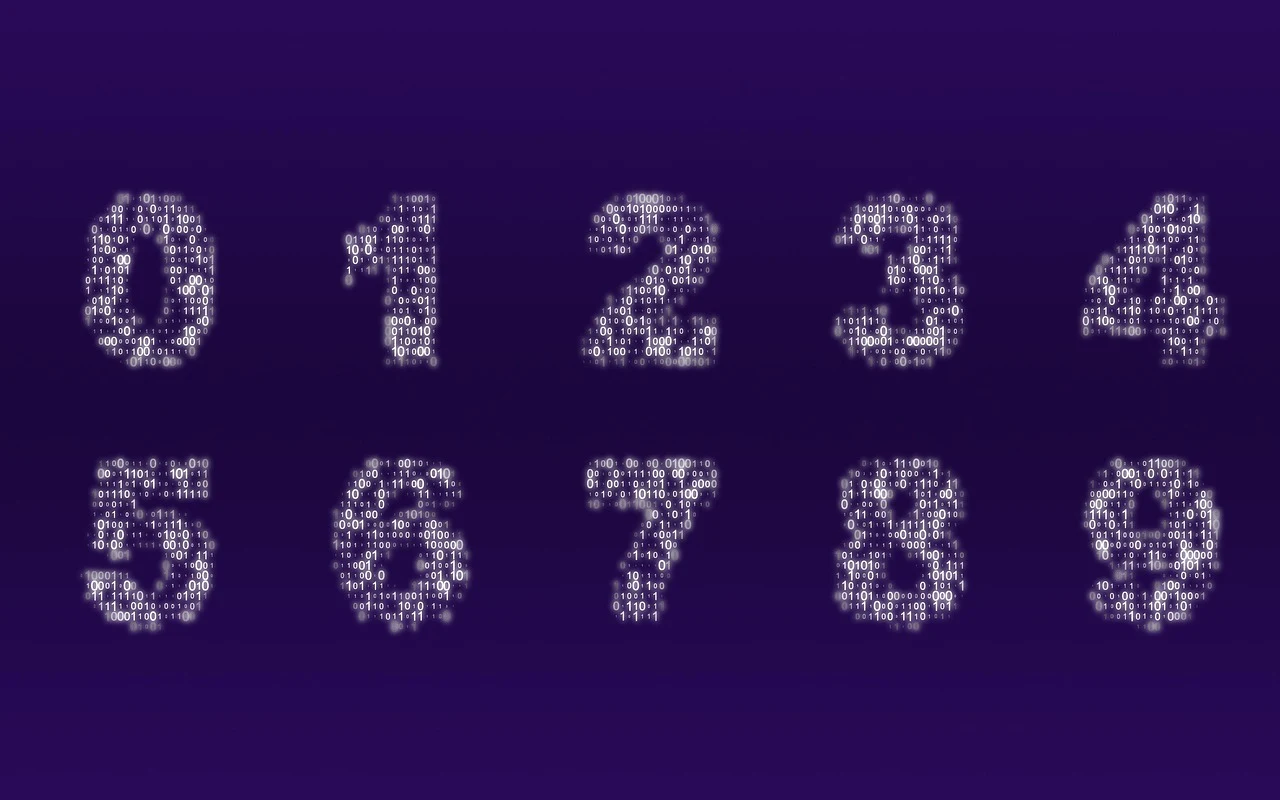Why Binary to Decimal Conversion Matters
In today’s digital world, binary code is the language that drives computers and electronic systems. However, humans generally understand and use the decimal number system in daily life. That’s where our Binary to Decimal Converter online comes in. Whether you’re a student, programmer, or tech enthusiast, this tool simplifies binary to decimal conversions with a single click.
Understanding how to convert binary to decimal helps you bridge the gap between machine logic and human-readable formats. Our free tool makes it not just simple, but educational and practical too.
What Is Binary and Decimal Number System?
Binary System (Base-2)
The binary number system uses only two digits: 0 and 1. Each digit is called a bit. Computers rely on this system because it’s easy to represent binary with two states: on/off, true/false, or high/low voltage.
Decimal System (Base-10)
This is the standard number system used by humans, based on ten digits (0–9). It is a positional system, where each digit’s value depends on its position from the right.
Why Do You Need a Converter?
Converting binary numbers into decimal format helps us read and understand data coming from machines, databases, or coding environments.
Key Features of the Online Binary to Decimal Converter
- Instant Conversion: Paste your binary number and get the decimal equivalent instantly.
- Supports Large Input: Convert binary numbers up to 63 digits long.
- No Sign-Up Required: Free and accessible for everyone.
- Educational Value: Great for learning and understanding the math behind the binary system.
Try it here: Binary to Decimal Converter Tool
How to Use the Binary to Decimal Converter
- Enter a Binary Number: Example,
1010. - Click Convert: The tool will process the input.
- Get Result: It instantly displays the decimal equivalent:
10.
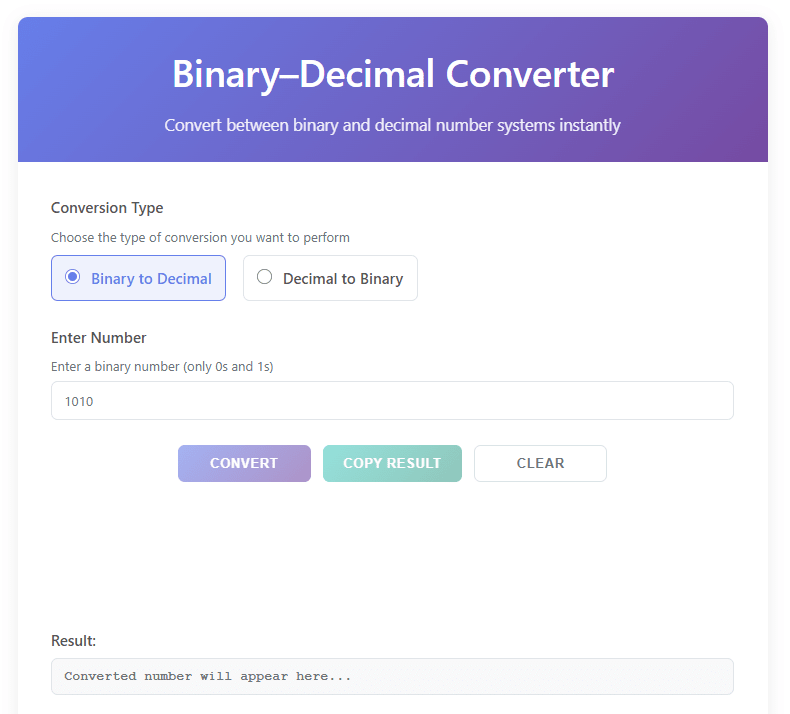
Simple, fast, and 100% accurate.
How Does Binary to Decimal Conversion Work?
Step-by-Step Example
Let’s convert 1010:
- 1 × 2^3 = 8
- 0 × 2^2 = 0
- 1 × 2^1 = 2
- 0 × 2^0 = 0
- Total = 8 + 0 + 2 + 0 = 10
Alternate Method: Double Dabble
A more programming-friendly method involves:
- Start from 0
- For each bit, double the current total and add the bit
- This results in the correct decimal value with fewer steps
Binary to Decimal Conversion Chart (Common Values)
| Binary | Decimal |
|---|---|
| 0001 | 1 |
| 0010 | 2 |
| 0101 | 5 |
| 1000 | 8 |
| 1010 | 10 |
| 1111 | 15 |
| 10000 | 16 |
| 11111111 | 255 |
Use Cases for Binary to Decimal Conversions
- Computer Programming: Convert binary inputs for UI or database outputs.
- Digital Electronics: Binary data from circuits can be made human-readable.
- Education: Great tool for students learning number systems.
- Data Interpretation: Useful when decoding binary-based protocols or logs.
Additional Tools You Might Find Useful
- JSON Formatter: Easily format and validate your JSON data.
- PDF Merger: Combine multiple PDF files into one.
- Online Calculator: Perform basic and advanced calculations in your browser.
Common Questions About Binary to Decimal Conversion
Q1: What is the maximum number I can convert?
Most tools, including ours, support up to 63-bit binary inputs, which cover very large decimal values.
Q2: Is binary to decimal conversion accurate?
Yes, our tool uses precise algorithms to ensure 100% accuracy.
Q3: Can I convert back from decimal to binary?
Absolutely. We are also working on launching a Decimal to Binary tool soon.
Q4: Is the tool free to use?
Yes. All tools on DownloadDaisy.com are free and do not require registration.
Why Choose DownloadDaisy’s Binary to Decimal Tool?
- Speed: Instant results without lags
- Accuracy: Reliable math behind every conversion
- Security: Your data never leaves your browser
- Free Forever: No subscriptions or hidden costs
Final Thoughts
Binary to decimal conversion is a fundamental concept in computer science, electronics, and general technical education. With our Binary to Decimal Converter Online, anyone can perform this conversion in seconds without needing a calculator or programming knowledge.
Start simplifying your binary data today: Use the Converter Tool Now