CSV and JSON represent two of the most widely used data formats today. CSV files excel in their simplicity and spreadsheet compatibility, making them ideal for data analysis and reporting. JSON, on the other hand, has become the standard for web APIs and modern applications due to its structured, hierarchical format.
This blog will guide you through everything you need to know about using a CSV to JSON converter, how it works, why it’s useful, and how to get started — all with no sign-up, no downloads, and full mobile compatibility.
What Is a CSV to JSON Converter?
A CSV to JSON converter is a tool that transforms tabular CSV data into hierarchical JSON format. This is particularly useful for anyone working with JavaScript-based systems, RESTful APIs, or any environment that requires data in a structured JSON format.
Our free online CSV to JSON tool offers a fast and accurate way to convert CSV files to JSON in seconds. It’s designed to handle both small and large files, supports manual data entry or file uploads, and does not require any technical expertise to use.
Why Convert CSV to JSON?
The ability to convert CSV to JSON is valuable for a variety of reasons:
- For developers: JSON is native to JavaScript and used in almost all modern web apps, making it easier to handle and manipulate in code.
- For data analysts: JSON allows complex, nested data structures that better reflect real-world datasets.
- For students: Many academic projects, especially in computer science or data science, require structured JSON input.
- For APIs and integrations: JSON is often the default format for API requests and responses.
Using a CSV to JSON converter free of cost saves time and avoids the need for manual conversion or complicated scripts.
Features of Our CSV to JSON Online Tool
- Free and fast: Convert CSV to JSON without registration or payment.
- Instant conversion: Just paste your CSV or upload a file and get the JSON instantly.
- Mobile-friendly: Fully responsive design for phones and tablets.
- Supports large files: Convert large CSV files to JSON without slowing down.
- No installation needed: Everything runs in the browser.
- Privacy first: No data is stored or shared — all conversions happen locally in your browser.
How to Convert CSV to JSON Online (Step-by-Step)
- Open the CSV to JSON Converter on DownloadDaisy.com.
- Paste your CSV content into the input box, or upload a
.csvfile directly. - Click on the “Convert” button.
- Instantly see the converted JSON output.
- Use the “Copy” button to copy the JSON or download it as a
.jsonfile.
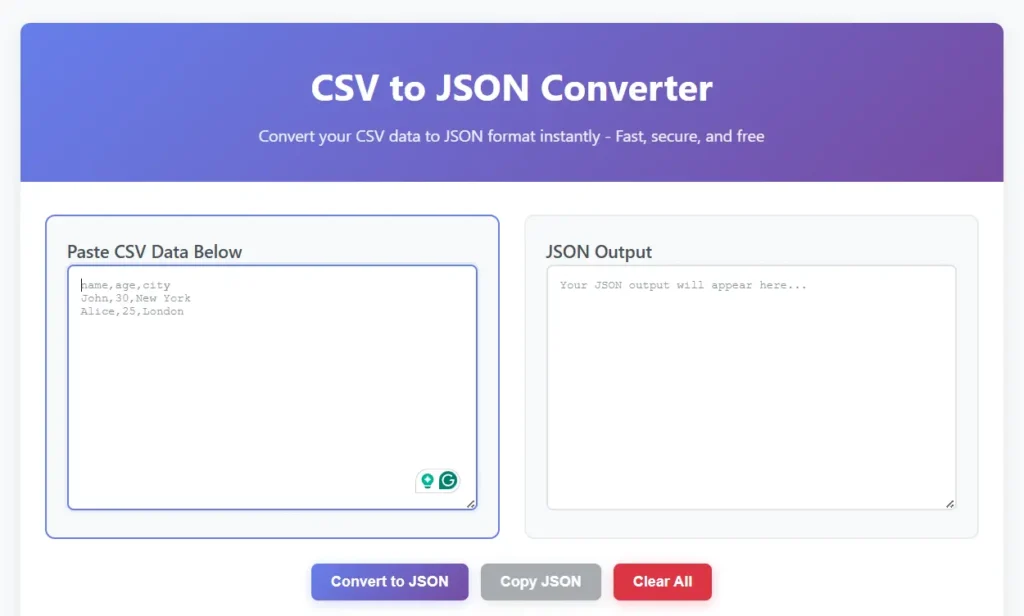
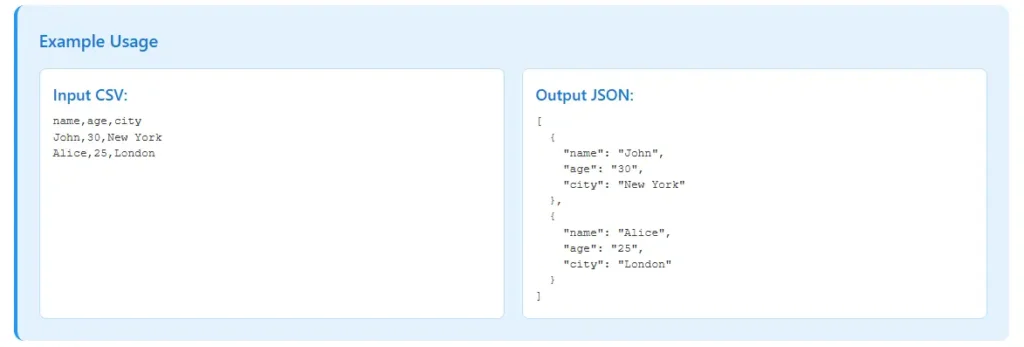
No need to sign up, register, or install anything — just fast and reliable conversion.
Use Cases: Who Needs a CSV to JSON Converter?
- Web developers: To convert static CSV data into dynamic JSON for frontend use.
- Data scientists: To prepare JSON data for machine learning or analytics pipelines.
- Students: For school or university assignments requiring structured JSON input.
- Backend engineers: To feed CSV data into JSON-based APIs.
- Freelancers and educators: Preparing data for mobile apps, websites, or classroom presentations.
Whether you’re converting student scores, financial data, product listings, or user information — this tool can simplify the process.
Benefits of Using an Online CSV to JSON Converter
- No technical skills needed: Anyone can use it, regardless of experience.
- Universal access: Works on any browser and device.
- Fast processing: Instantly convert CSV to JSON even for large datasets.
- Supports manual editing: Modify your CSV data in the input box if needed before converting.
- Open format compatibility: Works well with spreadsheet tools like Excel, Google Sheets, and Notepad.
Common Formats and Example
Here’s a quick look at how the conversion works behind the scenes:
CSV Format Example:
pgsqlCopyEditName, Age, Country
John, 25, USA
Jane, 30, Canada
Converted JSON Output:
jsonCopyEdit[
{ "Name": "John", "Age": 25, "Country": "USA" },
{ "Name": "Jane", "Age": 30, "Country": "Canada" }
]
This simple transformation enables much richer processing in web applications and backend systems.
Why Use DownloadDaisy’s CSV to JSON Converter?
There are many converters online, but here’s why our tool stands out:
- Designed for speed and simplicity
- No login, no data tracking
- Built for both beginners and professionals
- Zero learning curve
- Part of a broader suite of free tools
DownloadDaisy’s converter is a part of our growing collection of student-friendly, no-login, ad-free tools made for productivity and performance.
Related Tools You Might Find Useful
If you’re working with text or data, you might also like these tools:
- JSON Formatter
- Word Counter
- Case Converter
- Markdown to HTML Converter
- CSV to JSON Converter (you’re already here)
These tools are designed with the same principles: fast, reliable, and accessible.
Advanced Users: Developer Tips
For developers who frequently work with data, this tool can:
- Act as a quick prototyping aid before pushing data to backend services
- Be used in teaching environments to demonstrate data serialization
- Serve as a fallback method when API-based tools fail or aren’t available
You can also use this tool to pre-process data before feeding it into frontend frameworks like React, Angular, or Vue, which typically rely on JSON-formatted input.
CSV vs. JSON – What’s the Difference?
- CSV is flat and tabular, good for rows and columns (like Excel).
- JSON is hierarchical and supports complex nested structures (ideal for APIs and JavaScript-based systems).
When your data becomes more complex or needs to be integrated with modern software systems, converting CSV to JSON becomes the logical next step.
Outbound Resources and References
To better understand the importance and uses of CSV and JSON formats, you can explore these trusted sources:
These resources offer in-depth explanations and alternative ways to work with these formats programmatically.
Final Thoughts: Why This Tool Matters
In a world where data is king, tools that simplify and accelerate transformation are more important than ever. Our CSV to JSON converter does exactly that — it helps students, developers, and professionals move from spreadsheets to structured data in seconds. With no downloads, no sign-up, and full browser-based functionality, it’s the easiest way to convert CSV files to JSON format online.
Start converting your CSV files today and make your data smarter, faster, and more compatible with modern applications.
