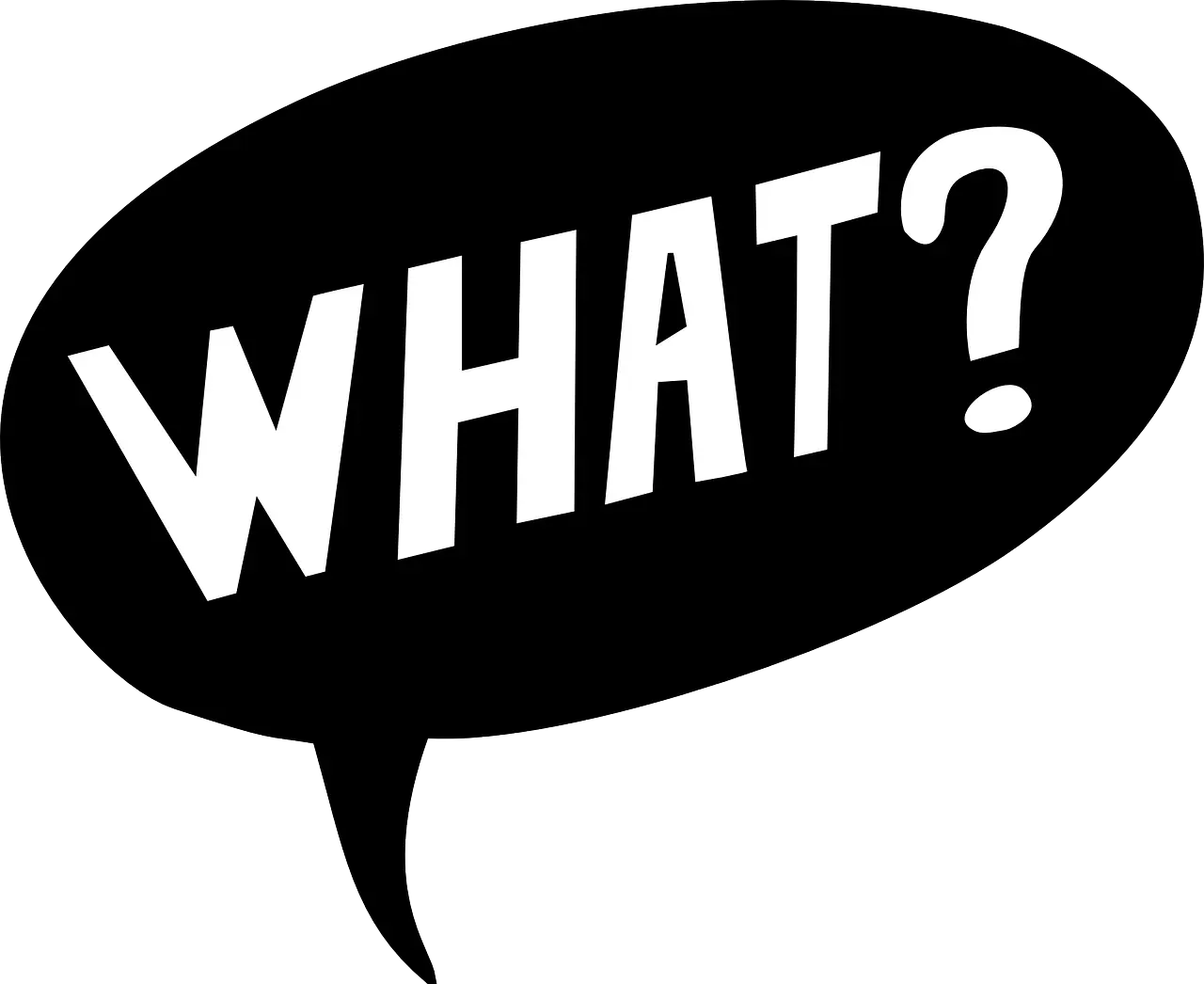Text to Speech tools convert written content into spoken voice, making it accessible, engaging, and efficient. And with DownloadDaisy’s free TTS Tool, you can convert any block of text into natural-sounding audio — instantly and without sign-up.
But this is more than just convenience — it’s about inclusion, productivity, and user experience. Let’s explore how this tool works and why it matters.
What Is a Text to Speech Tool?
A Text to Speech Tool (TTS) is a software or web-based utility that reads digital text aloud using synthesized voice technology. It allows users to:
- Listen instead of read
- Multitask while consuming content
- Aid visually impaired users
- Improve language learning and pronunciation
- Repurpose text into podcast-style content
How DownloadDaisy’s Text to Speech Tool Works
This lightweight, browser-based tool is designed for everyone: writers, students, professionals, and creators.
Key Features:
- No sign-up required
- Instant voice generation
- Supports multiple voice types (male/female)
- Adjustable speed and pitch
- Clean, mobile-friendly UI
- One-click “Play” and “Download”
The Psychology Behind Listening vs. Reading
Human brains process spoken language faster than written words. Listening also requires less visual effort, which is why:
- 65% of people are auditory learners
- Audiobooks and podcasts are growing by 20% annually
- Listening improves retention and focus in many cases
By offering content in both text and voice, your website or brand becomes more inclusive and memorable.
Step-by-Step: How to Use the Tool
Go to the tool: https://downloaddaisy.com/tools/text-to-speech/
Paste your text in the input area
Choose a voice: Male or Female
Set speed & pitch (if available)
Click Play to hear the voice
Click Download (optional) to save the audio file
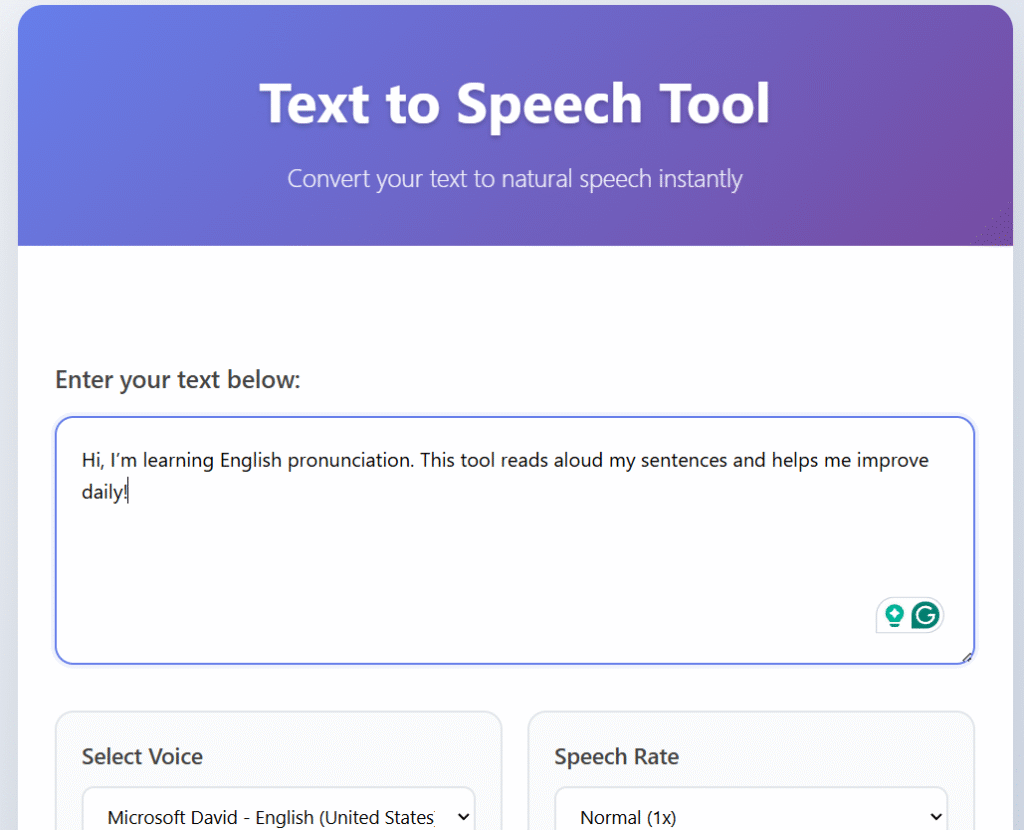
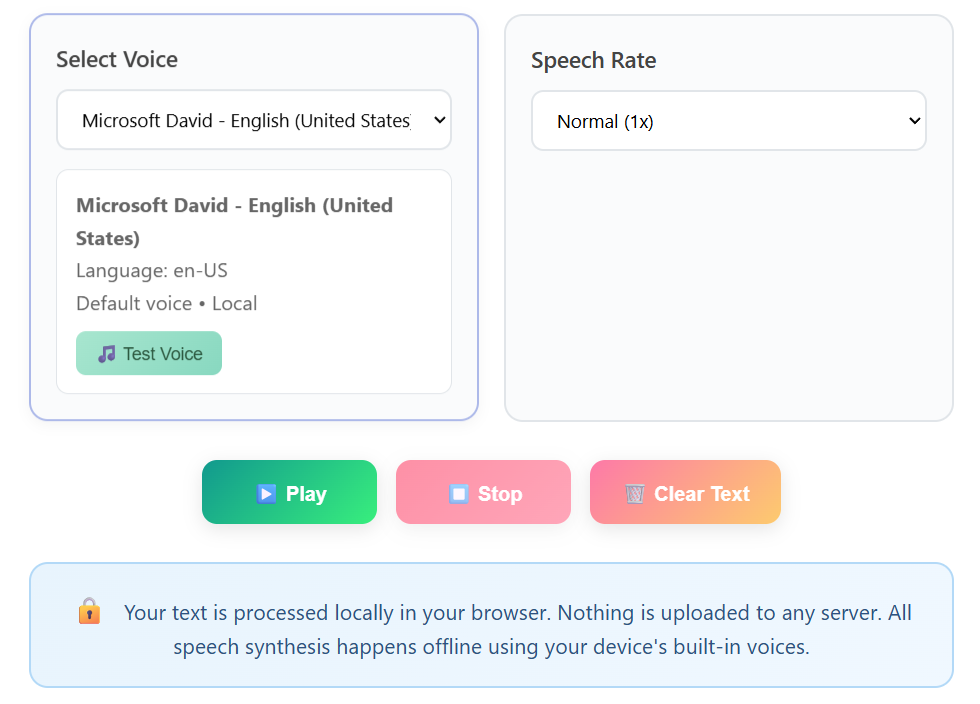
Accessibility Benefits: Not Just a Convenience
According to WHO, over 2.2 billion people globally have some form of vision impairment. A free TTS tool can:
- Bridge the digital accessibility gap
- Help websites meet WCAG/ADA compliance
- Make education more inclusive
Whether you’re a developer, writer, or educator, adding audio options to content boosts reach and usability.
Related Tools for Productivity
DownloadDaisy isn’t just about voice — it’s a full toolkit to help users work smarter.
Interlinking all these tools improves site dwell time, SEO, and user retention.
Expert Tips to Get More from TTS
- Use headphones for clearer pronunciation
- Use TTS while editing long blogs or essays
- Convert ebooks into audio for learning on the go
- Create multilingual content with TTS + translation tools
FAQs: Text to Speech Tool
Q1: Is it really free?
Yes, 100%. No login, no payment, unlimited use.
Q2: Can I download the audio?
Yes, the tool allows direct download of the spoken version.
Q3: Can I use it to create YouTube voiceovers?
Yes, just ensure you’re following copyright/commercial use guidelines.
Q4: Does it work on mobile?
Yes — the tool is fully responsive and optimized for smartphones.
Q5: How many characters does it support?
Most use cases allow 3000–5000 characters per session, depending on performance.