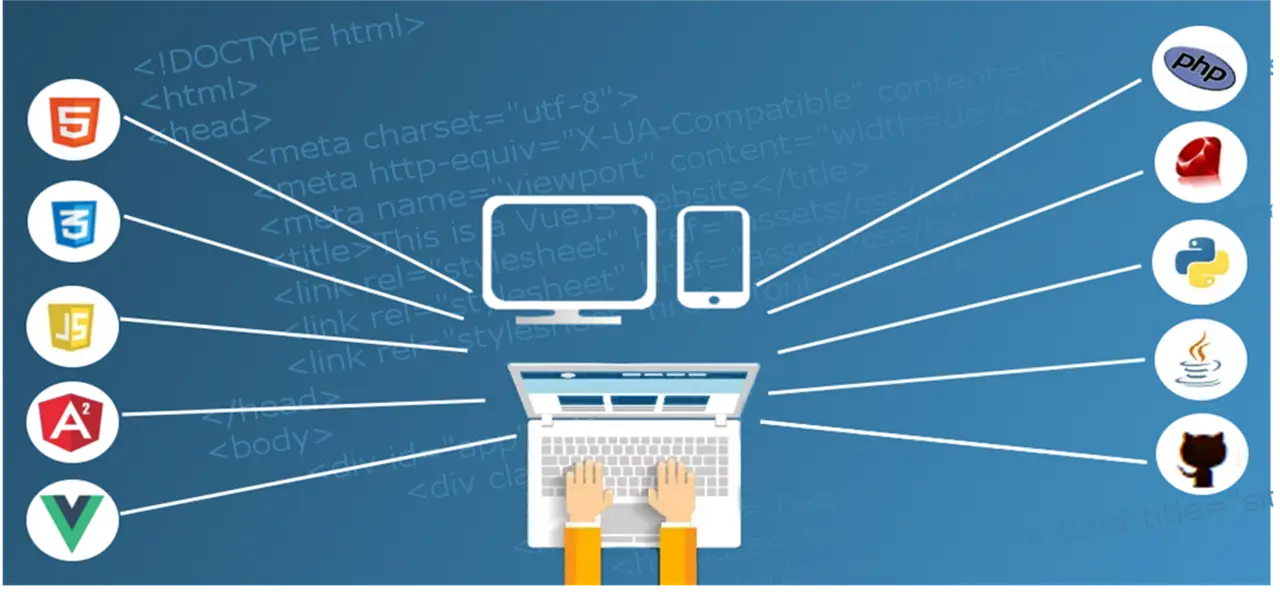Have you ever copied special characters into your HTML code only to find them break your layout, display incorrectly, or even open security risks?
That’s why using a reliable, client-side HTML entity encoder and decoder tool is essential for web developers, bloggers, students, and anyone working with HTML content.
Whether you’re trying to encode HTML special characters for safe web display, or decode existing HTML entities back into plain text, this tool gives you full control — instantly, securely, and without installing anything.
What Is an HTML Entity?
An HTML entity is a piece of text (a string) that begins with an ampersand & and ends with a semicolon ;. These are used to represent characters that have a specific meaning in HTML.
For example:
<=<>=>&=&"=" = non-breaking space
Without encoding, these characters could interfere with your page’s structure or pose security vulnerabilities.
That’s where an HTML entity encoder comes into play.
Why Use an HTML Entity Encoder / Decoder?
HTML doesn’t allow certain characters to appear directly in code — especially symbols like <, >, &, or ". If inserted raw, they can be misinterpreted as HTML elements or attributes, which can:
- Break the layout
- Expose XSS vulnerabilities
- Cause invalid rendering in browsers
Using an HTML entity encoder tool, you can safely:
- Display special characters inside web pages
- Protect your site from script injection
- Escape content before embedding it inside HTML, XML, or JSON
Likewise, the HTML entity decoder reverses the process — converting entities like < back to < so you can read or reuse plain content.
Tool Highlights: What This Encoder/Decoder Offers
Our HTML Entity Encoder / Decoder tool at DownloadDaisy is built for speed, privacy, and simplicity:
- Instant Encoding & Decoding
- 100% Free – No Login Needed
- Supports All Common HTML Entities
- Works on Mobile and Desktop
- Client-side Execution – Data Stays Private
- Supports Multilingual Characters
- Copy and Clear Buttons Included
- No Ads or Popups
Built using pure HTML, JavaScript, and CSS, this tool ensures you can encode HTML entities online or decode them back with zero friction.
How to Use the HTML Entity Encoder / Decoder
You don’t need to be a developer to use this tool. Here’s how:
To Encode:
- Paste your raw text or code into the input box.
- Click the “Encode” button.
- Your output will show with all special characters converted to HTML-safe entities.
- Copy the result using the “Copy” button.
To Decode:
- Paste your encoded HTML entity string (e.g.,
<div>). - Click the “Decode” button.
- Instantly see your clean, decoded output.
Works great for:
- Blog editors
- CMS platforms
- Code snippets
- HTML emails
- Cloud integrations
Who Should Use This Tool?
Web Developers
Prevent injection issues by encoding user input or dynamic data before rendering in the DOM.
Content Creators
Add special symbols, multilingual characters, or emojis to websites and emails without breaking layout.
Students & Educators
Quickly convert code examples or explanations from character to entity format for assignments or tutorials.
Security Professionals
Encode inputs to mitigate XSS attacks during testing or secure input/output operations.
SaaS/Cloud Users
Embed data in forms, JSON, or UI elements securely when working with cloud hosting or third-party APIs.
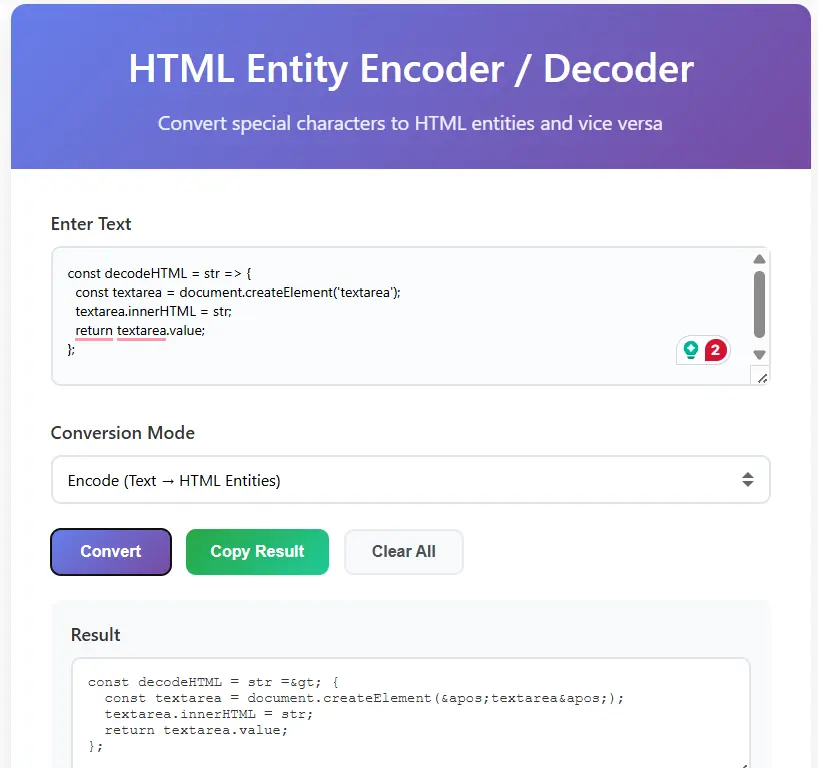
HTML Entities That Must Be Encoded
Here are the top characters that should always be encoded when included inside HTML documents:
| Character | Entity Code |
|---|---|
< | < |
> | > |
& | & |
" | " |
' | ' |
Other characters like ©, ™, €, and ® also have entity representations like ©, ™, etc.
Instead of looking up or memorizing these, use the HTML special characters encoder tool to do it all for you — accurately and quickly.
When Do You Need to Encode or Decode?
Encoding and decoding are essential in these real-world scenarios:
- When embedding text inside HTML tags
- When dynamically injecting content into the DOM using JS
- When storing special characters in databases
- When submitting user input through forms
- When generating safe URLs or query strings
- When working with international characters in multilingual websites
Related Tools You Might Like
If you’re working with text transformation, check out other helpful tools on DownloadDaisy:
All tools are built with the same priorities: speed, mobile compatibility, privacy, and zero dependencies.
Developer Integration Tips
If you prefer to encode or decode using code, here’s how you can do it in various languages:
HTML Entity Encoding in JavaScript
javascriptCopyEditfunction encodeHTML(str) {
return str.replace(/&/g, "&")
.replace(/</g, "<")
.replace(/>/g, ">")
.replace(/"/g, """)
.replace(/'/g, "'");
}
HTML Entity Decoding in JavaScript
javascriptCopyEditconst decodeHTML = str => {
const textarea = document.createElement('textarea');
textarea.innerHTML = str;
return textarea.value;
};
Python (Using html module)
pythonCopyEditimport html
html.escape('<div>') # Encoding
html.unescape('<div>') # Decoding
These logic snippets are great if you’re building your own html entity encoder for developers or integrating with a CMS.
Outbound Resources
Want to explore more about entity encoding or HTML character references?
- W3Schools – HTML Entities
- Mozilla Developer Docs – Character References
- OWASP – XSS Prevention Cheat Sheet
- FreeFormatter HTML Encoder
- HTML Symbols Reference – HTML Arrows
SEO and Security Benefits
Proper encoding and decoding not only ensure correct display but also protect against vulnerabilities:
- Prevents XSS Attacks: One of the top web security risks today
- Ensures Consistency: Especially when rendering multilingual content or data-heavy pages
- Improves Accessibility: Clean markup ensures screen readers interpret text correctly
- Maintains SEO Best Practices: Well-structured HTML is favored by search engines
If you’re embedding dynamic content in your HTML, always use an HTML entity encoder for security.
Final Thoughts
Still manually typing < and > in your code?
There’s a better way.
Our HTML Entity Encoder / Decoder saves you time, protects your content, and ensures every character is perfectly handled in your code or CMS.
Use it to encode special characters before publishing, or decode encoded strings back to plain text — all in seconds.
Fast. Private. Free. Use it now.