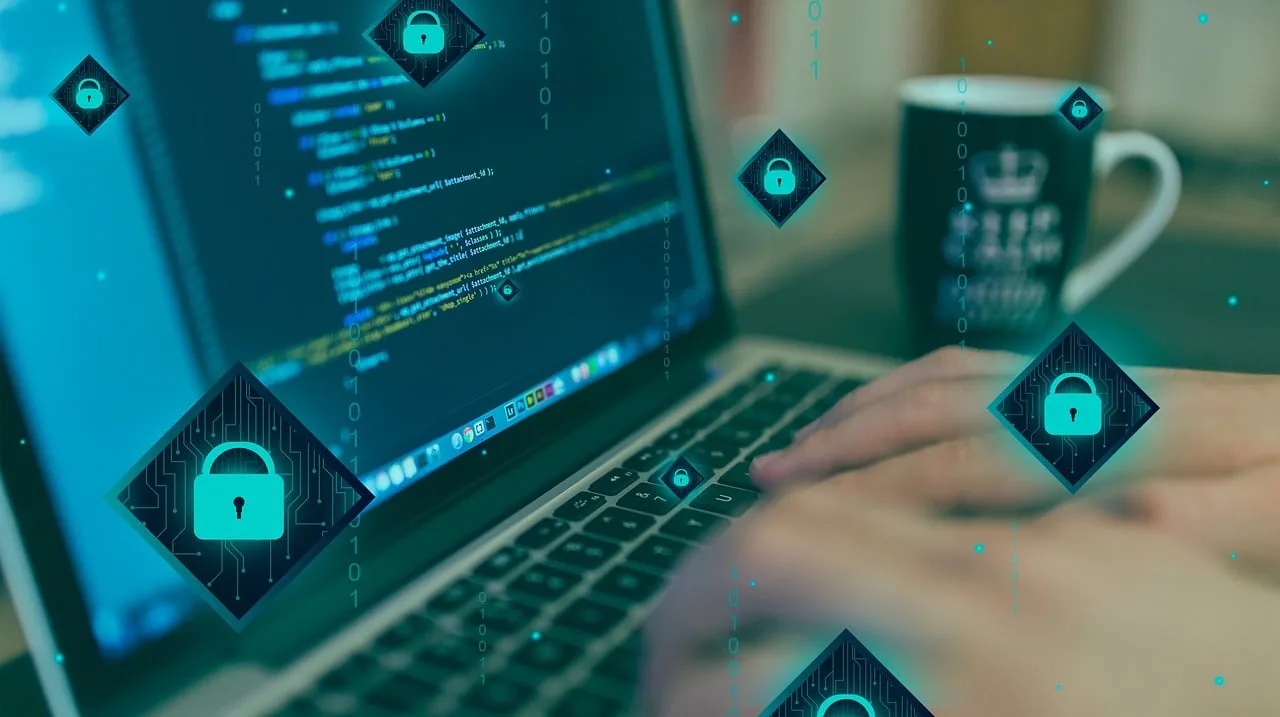In the digital world, security, accuracy, and data integrity are more important than ever. Whether you’re a software developer, a cybersecurity student, or just someone looking to safely handle sensitive information, hash functions play a key role in protecting data. That’s exactly why tools like our Hash Generator Online exist — to make hashing simple, accessible, and efficient for everyone.
A hash is not encryption. It’s a one-way transformation of data into a fixed string that represents the original input. Hashes are widely used for storing passwords, verifying file integrity, generating unique IDs, and ensuring tamper-proof communication. Our tool helps you generate these hashes instantly without installing anything or dealing with complex software.
If you’ve ever needed to hash a password for database storage, verify a file’s checksum, or simply experiment with cryptographic functions, this tool gives you everything you need — all in your browser, for free.
What Is a Hash Generator?
A hash generator is a utility that converts your input text into a hash string using a cryptographic algorithm. These algorithms include MD5, SHA-1, SHA-256, and others. The output is always consistent for the same input, but it’s impossible to reverse it and retrieve the original text. This irreversible nature makes hash functions ideal for password protection and secure data handling.
For example, if you type in the word “security” and generate its MD5 hash, you will always get the same result. But even if someone sees the hash, they can’t go backward and figure out the word “security” unless they guess it manually. This property is what makes hash functions so useful in modern computing.
Why Use This Hash Generator Online?
Most developers and tech professionals don’t want to download a hashing tool or work inside a command line. Our online tool is lightweight, instant, and accessible from any browser. You just open the page, paste or type your text, and get the hash results in real time.
It supports a wide range of popular algorithms including MD5, SHA-1, SHA-256, SHA-512, and even SHA-3 and RIPEMD-160 for more advanced use cases. You can copy any result instantly and use it in your project, file check, or web development workflow.
There are no ads, no registration forms, and no learning curve. It’s built for convenience.
Real-World Use Cases for Hashing
Hashing isn’t just for cybersecurity experts. Many people use hashing daily without even realizing it. If you run a website that stores user passwords, your database should never store the actual passwords — it should store their hashed values. When a user logs in, their input is hashed and compared with what’s stored. This way, even if someone steals your database, the passwords remain safe.
Hashing is also commonly used to ensure that files haven’t been tampered with. If you send a file along with its hash, the recipient can hash the received file and confirm that it matches — proving that the file is authentic and unchanged.
In API authentication, hashes are used to generate secure keys. In blockchain technology, hashing is fundamental to mining and securing transactions. Even source code versioning systems like Git rely on SHA-1 to identify commits.
No matter what field you’re in — software development, database management, networking, or even content verification — knowing how to hash data is crucial.
How This Tool Helps Developers and Security Experts
If you’re building a login system and want to hash user passwords before saving them to the database, this tool lets you see what the hash looks like. You can test different inputs and make sure your server matches those hash values when verifying users.
If you’re working on file uploads or downloads, you can create hash fingerprints to verify file integrity. This is especially useful when moving large files between systems or sharing open-source code.
You might also need to hash personal identifiers or transaction records for compliance or analytics. In such cases, generating a SHA-256 or SHA-512 hash can help anonymize and protect sensitive information.
In short, this hash generator makes it easier for you to apply secure practices in your work, test hash outputs, and avoid manual errors.
Supported Hashing Algorithms
This tool supports a broad range of cryptographic hash algorithms:
- MD5 – Common for fast hashing, often used in legacy systems
- SHA-1 – Older, still in use, but slowly being phased out due to security concerns
- SHA-256 – One of the most secure and widely used algorithms
- SHA-512 – Ideal when you need maximum collision resistance
- SHA-3 – The newer, more advanced alternative designed by NIST
- RIPEMD-160 – A hashing standard often used in cryptocurrency and blockchain systems
Each of these algorithms serves a different purpose, but they all offer reliable, fixed-length outputs that are critical for secure data handling.
Tool Benefits: No Setup, No Bloat, Just Hashes
Unlike many other tools that ask you to install software or create an account, this hash generator is truly frictionless. You just go to the page and use it. It doesn’t store your input or your hashes, making it completely private and secure.
You can hash up to 256 characters at once. Just type or paste your text and hit the button — your hash outputs will appear immediately, and you can copy any of them for use in your app, website, or data processing workflow.
Who Should Use This Hash Generator?
Anyone who works with digital data can benefit from this tool. Here are some people who use it frequently:
- Web developers testing login systems
- System administrators verifying files
- Database architects securing personal data
- Cybersecurity professionals anonymizing logs
- Students learning about cryptography
- Blockchain developers checking hash patterns
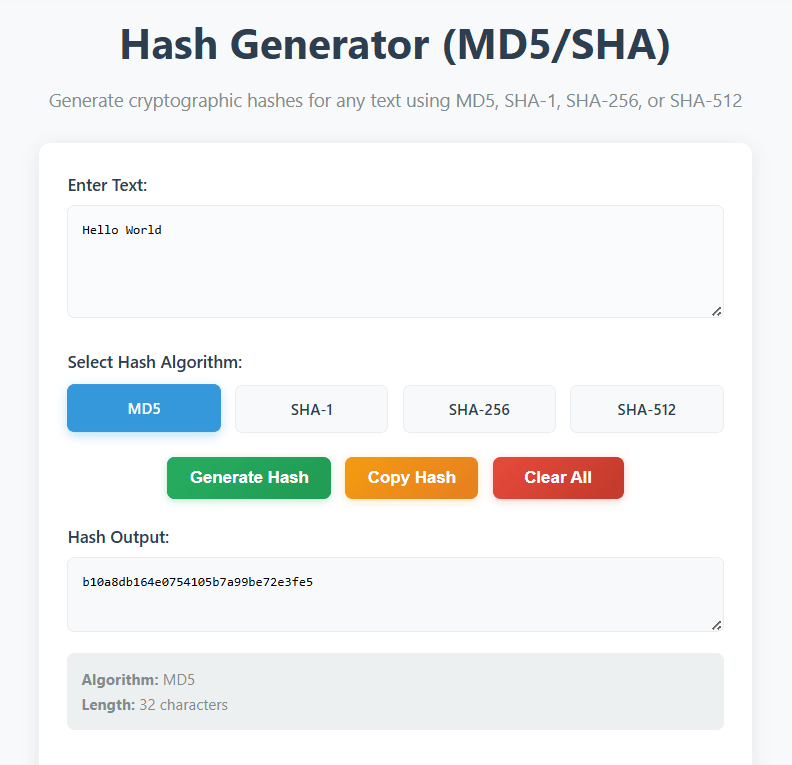
If you fall into any of these categories — or even if you’re just curious — this tool gives you instant access to powerful cryptographic functions.
Internal Tools You May Find Useful
DownloadDaisy offers several other tools that pair perfectly with the hash generator:
- Try the Text Cleaner to remove unnecessary spaces, line breaks, or special characters before hashing your input.
- Use the Text to Slug Generator if you’re formatting data for URLs or API endpoints.
- Convert cases using the Case Converter before generating hashes to ensure uniformity.
These tools help you clean and format your data for consistent, error-free hashing.
Want to Learn More About Hashing?
If you’re interested in going deeper, you can explore resources like:
- Wikipedia’s MD5 page for technical details and history
- The NIST documentation on the Secure Hash Standard
- OWASP’s Cryptographic Storage Cheat Sheet for best practices
These sources provide detailed information on how to implement hash functions securely in your own software.
Final Thoughts
Whether you’re developing an application, protecting user data, validating content, or experimenting with cryptography, having a fast and trustworthy hash generator online is essential.
This tool is designed to save time, eliminate complexity, and help you stay secure. You don’t need coding knowledge to use it — and you don’t need to download anything either. It’s free, fast, and ready whenever you are.
Just type, hash, and copy. That’s it.
Ready to give it a try?
Visit: Hash Generator (MD5/SHA)